Add a building highlight
Add a highlight for a building.
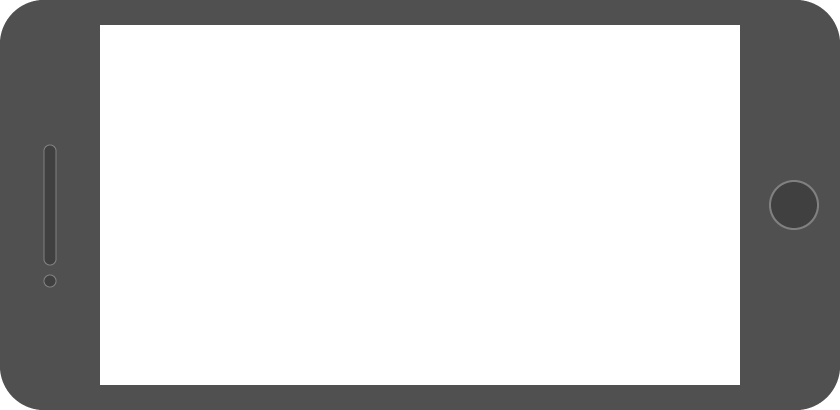
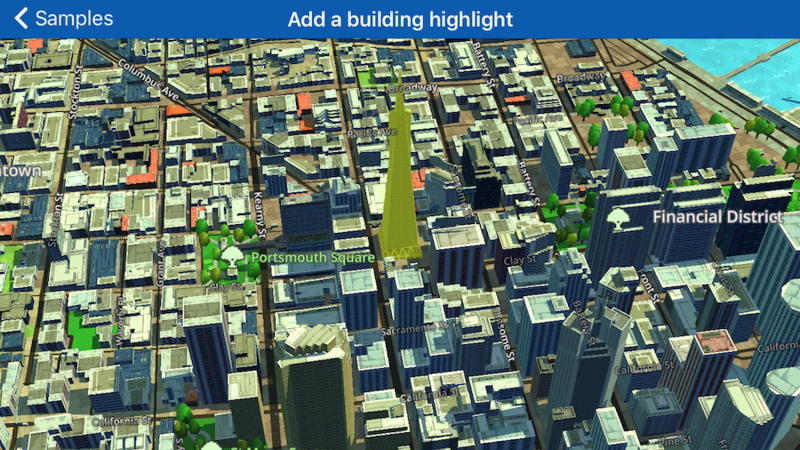
#import "AddBuildingHighlight.h"
@import Wrld;
@interface AddBuildingHighlight() <WRLDMapViewDelegate>
@property (nonatomic) WRLDMapView *mapView;
@end
@implementation AddBuildingHighlight
{
}
- (void)viewDidLoad
{
[super viewDidLoad];
_mapView = [[WRLDMapView alloc] initWithFrame:self.view.bounds];
_mapView.autoresizingMask = UIViewAutoresizingFlexibleWidth | UIViewAutoresizingFlexibleHeight;
_mapView.delegate = self;
// set the center of the map and the zoom level
[_mapView setCenterCoordinate:CLLocationCoordinate2DMake(37.795189, -122.402777)
zoomLevel:16
animated:NO];
[self.view addSubview:_mapView];
}
- (void)mapViewDidFinishLoadingInitialMap:(WRLDMapView *)mapView
{
// create building highlight options
WRLDBuildingHighlightOptions* buildingHighlightOptions = [WRLDBuildingHighlightOptions highlightOptionsWithLocation:CLLocationCoordinate2DMake(37.795189, -122.402777)];
[buildingHighlightOptions setColor:[[UIColor yellowColor] colorWithAlphaComponent:0.5]];
WRLDBuildingHighlight* buildingHighlight = [WRLDBuildingHighlight highlightWithOptions:buildingHighlightOptions];
[_mapView addBuildingHighlight:buildingHighlight];
}
@end